Hello Chaos Seeds! Here is an important tip for switching your characters between games in The Red Venom Plains. It’s the Character Vault! It’s Free, Quick, and Easy, and it will save us some time setting up your Roleplaying games in the future. You can do this with a Roll20 Free membership, as all of our games are in PRO memberships (we pay for this so you can use it!)
To start, you will need a character in one of our games. So this is a “post-game” type of thing.
Once you’ve finished your adventure and had a great time, go to the Character Vault in Roll20. You’ll find it under “Tools“, or by clicking this link: https://app.roll20.net/vault/characters
You are then going to want to click Import Existing Character
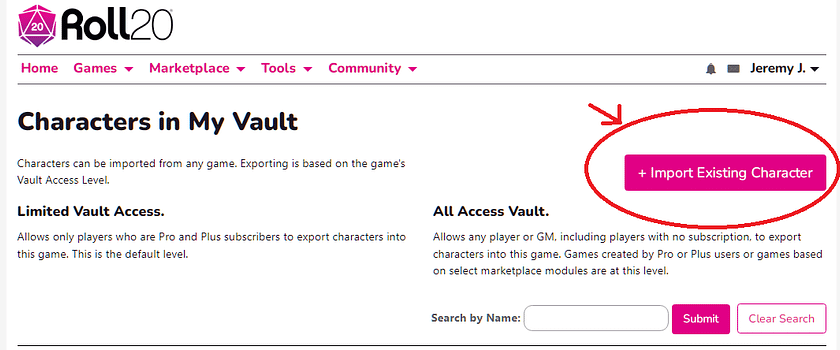
You will then want to choose the game you last played, as it will be the most up to date.
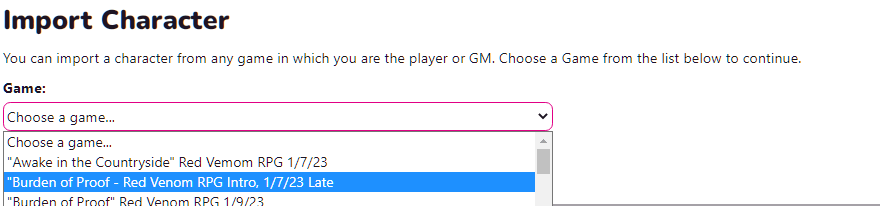
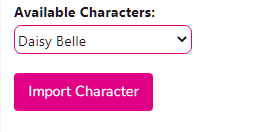
Congratulations, your character is now in your vault! Now on to Part 2…
PUTTING YOUR CHARACTER INTO YOUR NEXT GAMING SESSION
Once your DM sends you the link to your next Roll20 game, its a very simple process. You must accept the game invite first. Then, go back to the Character Vault page. You should see your character there, just below the import button.
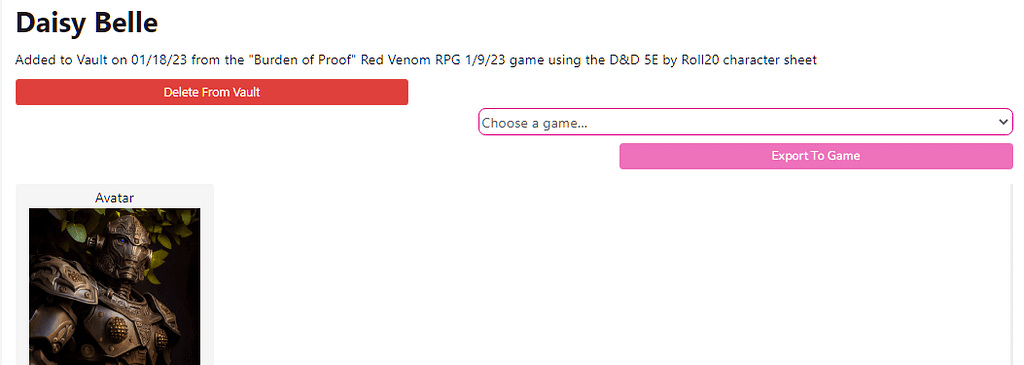
Simply choose a game from your dropdown list and click “Export to Game” and viola! Your character will be magically placed in that gaming session. There will be no confirmation your character was sent, and you may not see it until your DM gives you access to it, but it is there. Your DM can confirm it when he’s in the game.
It will carry over your Art, your Macros, and your Hit Points, so setting it up will be much quicker for the DM. We thank you for helping us make an awesome game!